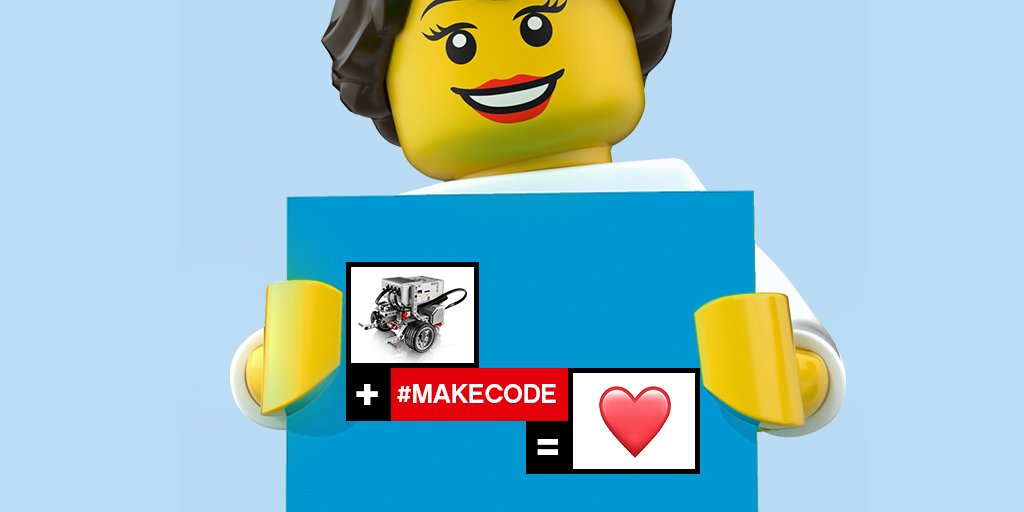Today Microsoft are incredibly excited to announce the launch of MakeCode for LEGO® MINDSTORMS® Education EV3! This collaboration is the culmination of months of engineering, design and user testing work between the LEGO Education and Microsoft MakeCode teams.
LEGO MINDSTORMS Education EV3 helps bring technology and computer science to life with hands-on, project-based learning, using the familiar LEGO bricks. With MakeCode support, students can now use easy drag-and-drop block coding, or JavaScript text programming in a browser (no software to download or install), to make their LEGO creations escape from a maze, detect different colored objects, or turn into a musical instrument.
The MakeCode team strives to make learning fun, so they’ve created some fun blocks for programming the screen on the LEGO MINDSTORMS Education EV3 brick, including the ability to show images and moods on it. A great example is the “Love” mood, which will show hearts on the screen, turn the lights green, and play a tinkling sound effect.
Learning how to comment your code is a key skill in computer science. Since large robotics programs may be built by a group of different students, we appreciate commenting code as an important way to communicate what your program is doing. For LEGO MINDSTORMS Education EV3, MakeCode has implemented a brand-new block commenting system, which persists naturally between Blocks and JavaScript views.
We look forward to your feedback and we continue to look for innovative and supportive methods to help your students achieve their full potential.